Hello, Friends @@
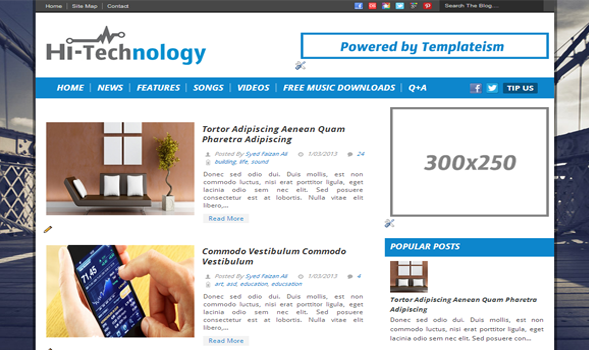
1. Go to your computer browser > Google.com > Click Image > in the browser search or Type Blogger name for example (Technology, Magazine, Sora, Sora frontier)
2. You can choose which one you like and then click on the Blogger image next step you can click (Visit or Visit site)
3. Click to download file > then go to your computer > Extract Winrar or Zip file.
4. Go to > Theme >Edit HTML > Backup and Restore > Choose file >Upload
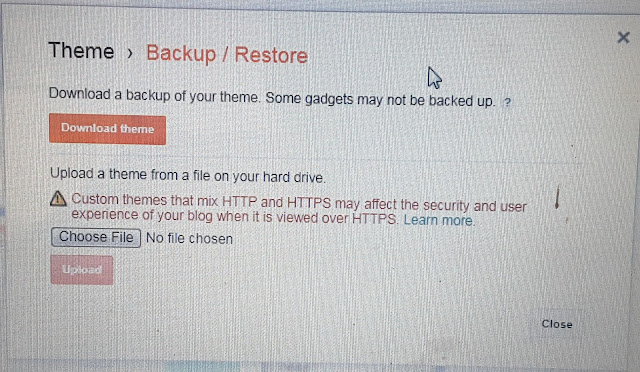
5. But in some case it is not working Then I have another choices for
you. You go to your download location file after you extract it,
you click on right mouse > choose Edit > Copy
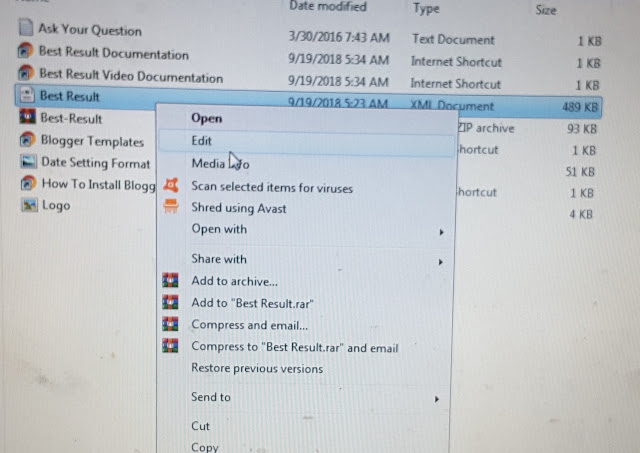
6. > Past it in Theme > Edit HTML > Save
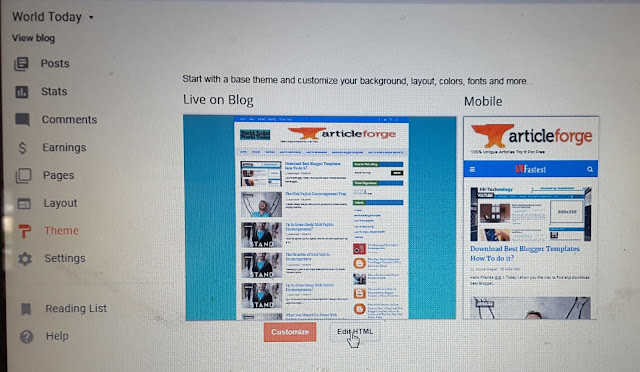

0 Comments